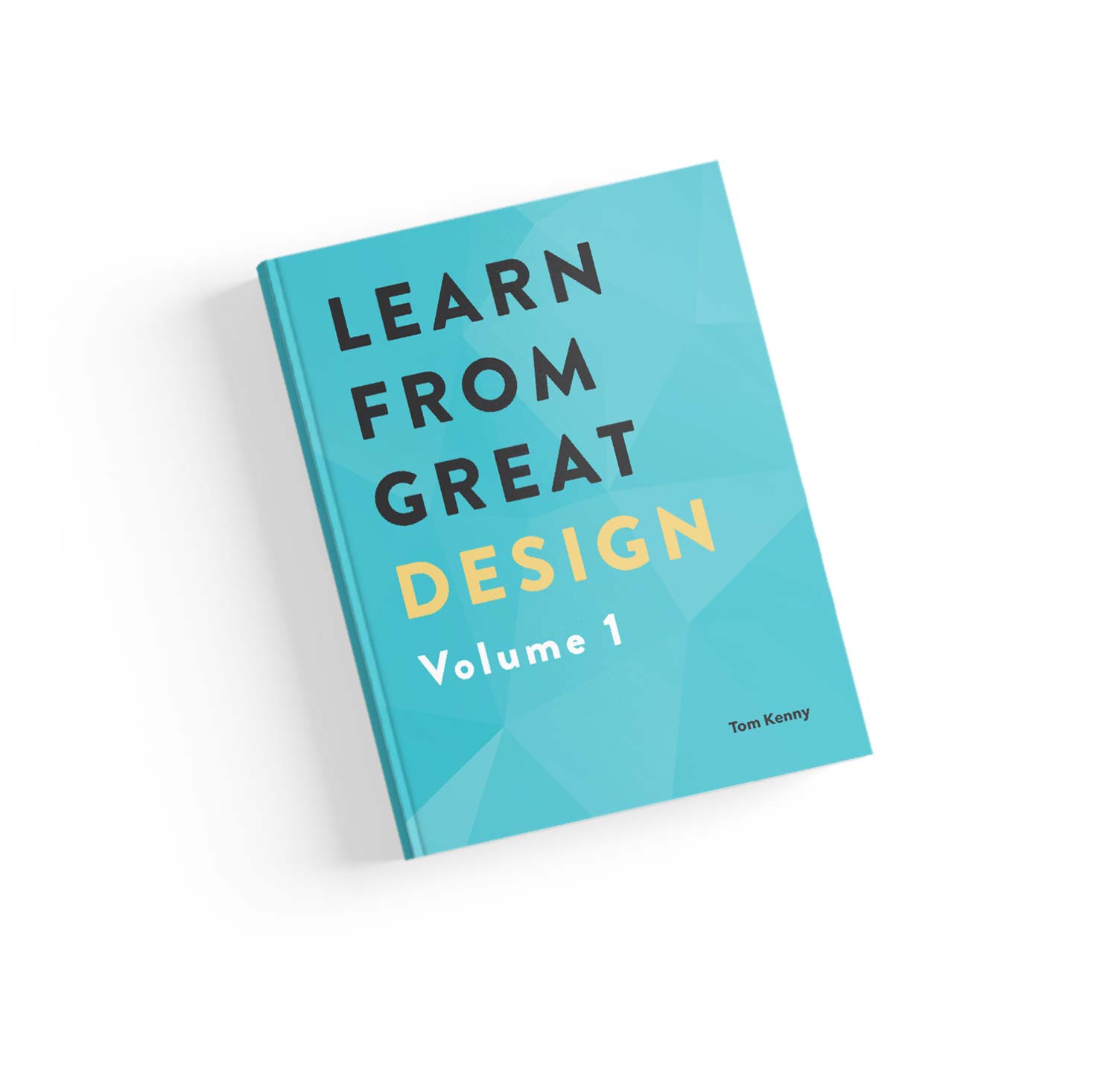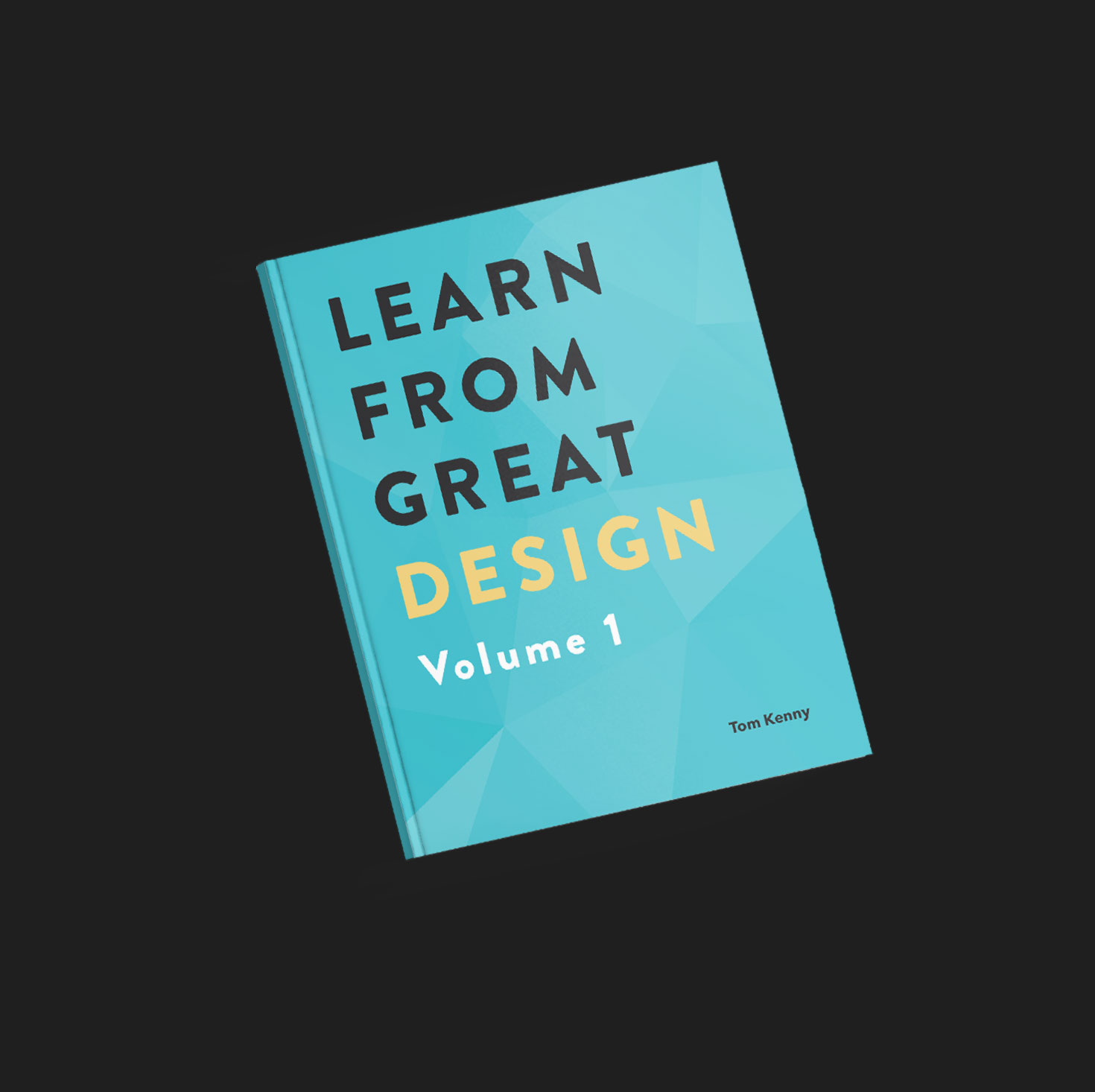The best way to focus on designing for a sustained period of time is to lock yourself in a quiet room and tell everyone else not to even knock on the door. Keep well clear! This ideal isn’t exactly possible for everyone, especially in this day and age where companies have the daft idea open plan offices are the way to go, even when studies show otherwise.
Even in an isolated and quiet space, there’s potential noise disruptions from all kinds of things like roadworks, neighbours’ music or DIY, squawking birds, yapping dogs, screaming kids and just a few seconds of any of these can knock you out of flow.
Fortunately I’ve discovered something to help with that and some techniques and apps to let the creativity flow.
Gear
Really there is only one piece of gear I recommend at the moment. Well, I would recommend completely soundproofing a room or working from a cabin in the woods but I don’t think anyone reading this has that luxury. I’m so jealous if you do but luckily I have the next best thing.
Bose QuietComfort 25 Noise-Cancelling Headphones
For my design (and writing) work, this is one of the best things I’ve ever purchased. I love these headphones so much.

These headphones greatly help me get into flow and stay there. I first sampled Bose’s incredible QuietComfort technology with their QC 15 headphones, otherwise known as the 25’s predecessor.
I worked in a noisy office and they were like magic, blocking out the loud noise of the air conditioning unit and drowning out anything else, with music killing off anything it couldn’t handle. Unfortunately I didn’t own them as the company bought them for me so I had to give them back when I left.
I wasn’t actually planning on buying them as they are a bit pricey at £269 ($329 in the US) until I saw that they were £100 (~US$150) cheaper in Canada than they are in the UK, so I bought them without thinking and I’m glad I did as they’ve already become an essential part of my state of flow. They’re worth it even if you have to save for them.
Techniques
You don’t have to buy things to help with flow. There are a few things you can do yourself to help achieve flow on a more frequent basis.
Get Up Early
I decided to find out what time of the day is best to design and discovered that morning is by far the best time.
This is what I had to say after experimenting with it and trying it myself:
I’m pleased to say that working in the morning, as soon as I get up, has been one of the biggest improvements I’ve made to overcoming creative block. Not only that, but getting up earlier to get more done sooner feels great. I love the feeling of completing a major task before most people start their day at 9 o’clock. It feels great!
Read the article for actionable tips on how you can do the same, including apps you can use to help create getting up early as a habit you do without thinking.
Do Your Most Important Task First
In the same article, I strongly recommend doing your most important task first thing:
When you combine getting up earlier and doing your most important task of the day first, you get this amazing sense of achievement that can happen before most people have even started working.
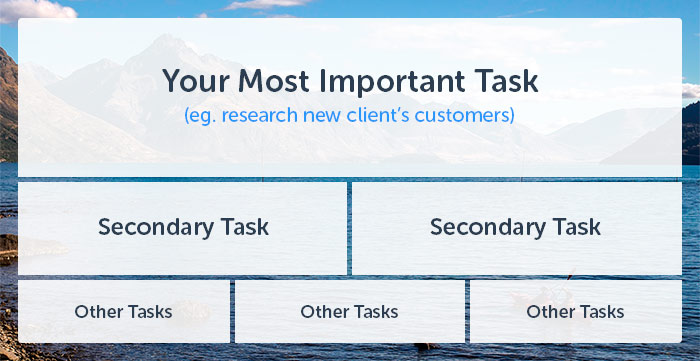
Pro tip: every night/afternoon, write down your most important task for the next day so you don’t waste time or energy in the morning trying to figure out what you need to be working on.
Disable Notifications
As far as flow is concerned, distractions are evil, no matter how small. One little ding is enough to throw you out of the state of flow.
As I have recommend before, disabling notifications is a must-do:
For the love of creativity, please reduce the number of notifications your electronic devices send. You don’t need to hear a ding every time you receive an email or someone mentions you on Twitter or Facebook. You can check them when you want. If you let them, your notifications will control you. The temptation to check that Twitter mention will be too much at the time but you must take control.
At the very least, I recommend turning on the do not disturb feature from 10pm/11pm until 10am or later to allow you to get a few hours work done without interruption. If you know you’re going to be needing a period of time to work during the day, don’t forget to enable it before you start. All current versions of major operating systems have this feature.
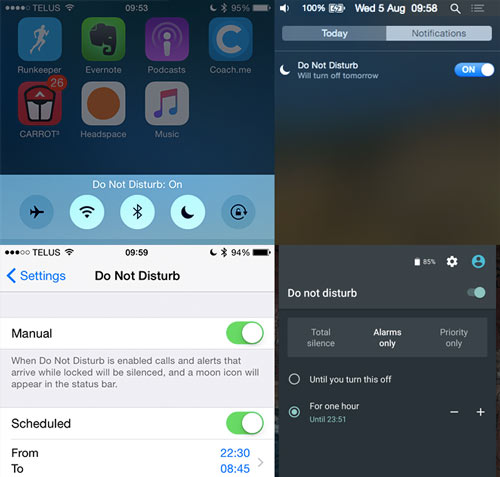
Follow the Ultradian Rhythm
I want to talk about this in more detail in another article, and I will, but here’s a brief overview of what the ultradian rhythm is and how you can use it to get the most out of flow.
The ultradian rhythm is a recurring period or cycle repeated throughout a 24 hour day. Working less hours, not more, actually leads to increased productivity and that’s part of the ultradian rhythm approach.
Put simply, it has been found to be very effective to work for 90 minutes and rest for 20 minutes, work for 90 minutes, rest for 20 minutes, etc.
This rhythm was discovered by Nathan Kleitman, a groundbreaking sleep researcher in which he discovered 90 minute cycles during which you progress through the five stages of sleep. He also discovered the 90 minute pattern in our daytime lives too, as we move from higher to lower alertness. This now know as the ultradian rhythm.
According to Ernest Rossi, who has written an entire book on the subject of ultradian rhythm, The 20 Minute Break, it can help prevent a visit from our nasty old friend, burnout:
The basic idea is that every hour and a half or so you need to take a rest break - if you don’t you may be well on your way to the Ultradian Stress Syndrome: you get tired and lose your mental focus, you tend to make mistakes, get irritable and have accidents - If you continue to ignore your need to take a break you can experience more and more stress until you actually get sick.
Imagine entering the state of flow three times in one day. It is possible if you follow the ultradian rhythm, although it isn’t a formula to guarantee flow but more of a guideline to help facilitate it.
Apps
“There’s an app for that”, as the phrase goes but there are actually a number of apps to be more effective at getting into, and staying in the state of flow.
SelfControl
You probably want to check Twitter or Facebook during the course of reading this article. You may have already done so but sometimes the temptation can become too much even when you’re in a state of flow. You don’t want someone’s nonsense status update to get in the way of you and your best work but sometimes the temptation is too much.
With SelfControl, you can create a blacklist of websites to block for specific periods of time which you choose upon opening the app to kill that urge. I’ve found that it even blocks Tweetbot on the Mac when you add twitter.com to the blacklist. I just wish it could block apps to stop me from the temptation of opening my email client every 20 minutes.
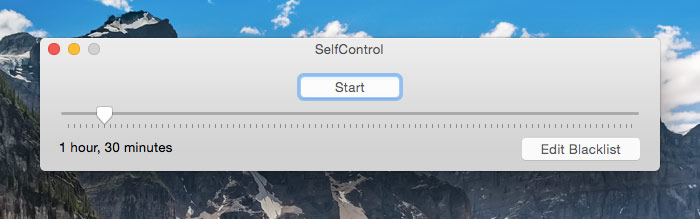
SelfControl is a free Mac-only app but there are alternatives for Windows including Cold Turkey, which I haven’t used myself but should do the job.
HazeOver
I like to work in full-screen apps but sometimes I like to work in an app that doesn’t fill up the entire screen and that’s where HazeOver comes in handy. It darkens the area behind the current active app giving you greater focus on the one you’re using.
HazeOver is another free Mac app. At this time I am unaware of an alternative for Windows I’m sure there are probably alternatives out there.

Pro tip: double click on the HazeOver menubar icon to quickly turn it on and off.
More Please
These are just the apps, techniques and gear I use to keep in flow but I’m sure there are many more. If you know of any others, I would love to hear about them. I’m always experimenting with the process of flow and creativity.